개발/CSS
Input 자동완성 적용되었을때 background-color, border-radius 바뀌는 이슈
안뇽!
2024. 11. 21. 14:40
반응형
Input 자동완성 적용되었을때 background-color, border-radius 바뀌는 이슈
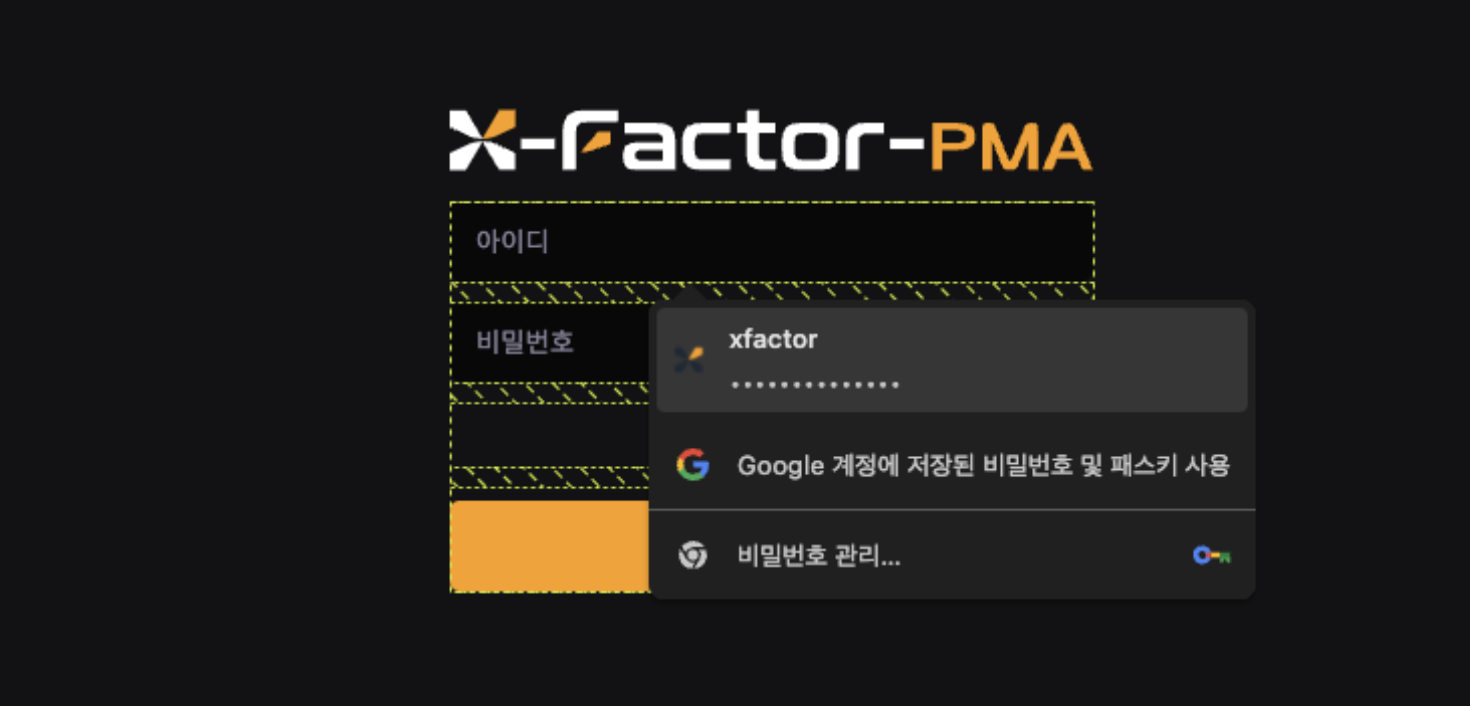
위의 자동완성 기능을 이용하면 아래와 같이 스타일이 확 바껴버린다.

background-color대신 box-shadow 이용
background가 먹지 않아서 검색해보니 box-shadow를 이용해야 했다.
검정색으로 바꿀것이기에 아래와 같이 적용.
input:-webkit-autofill {
-webkit-text-fill-color: #fff;
box-shadow: 0 0 0px 1000px #000 inset;
border: 1px solid #000;
}
input:-webkit-autofill:focus {
-webkit-text-fill-color: #fff;
box-shadow: 0 0 0px 1000px #000 inset;
border: 1px solid #000;
}
border-radius쪽 실선
그랬더니 border-radius쪽에 실선이 남아있다.

다음과 같이 background-clip 추가하니 해결
input:-webkit-autofill {
-webkit-text-fill-color: #fff !important;
box-shadow: 0 0 0px 1000px #000 inset !important;
border: 1px solid #000 !important;
background-clip: content-box !important;
}
input:-webkit-autofill:focus {
-webkit-text-fill-color: #fff !important;
box-shadow: 0 0 0px 1000px #000 inset !important;
border: 1px solid #000 !important;
background-clip: content-box !important;
}
해결된 모습

--
참고자료
https://stackoverflow.com/questions/70025166/input-autofill-background-color-with-border-radius
반응형