반응형
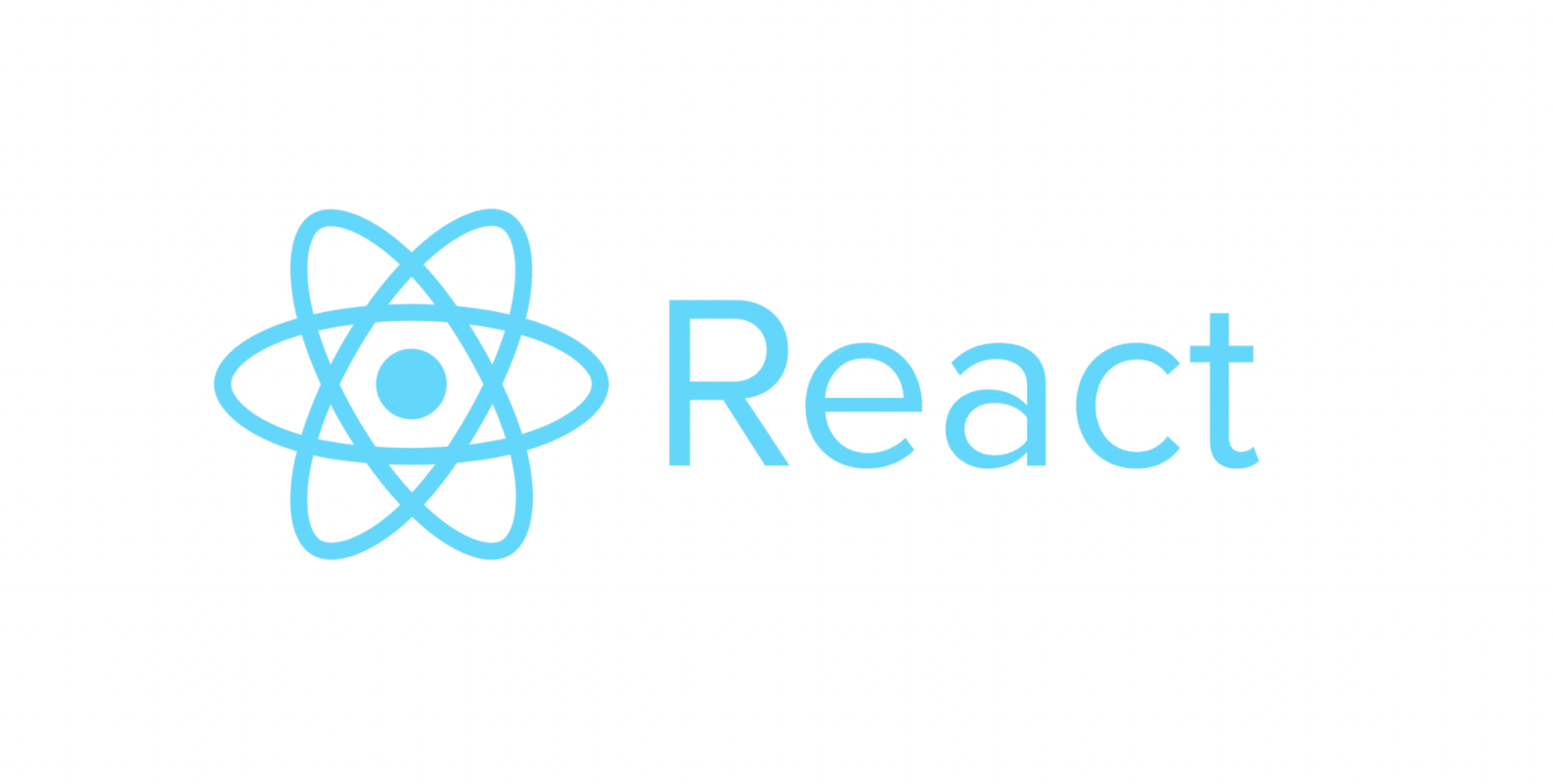
Styled-Component에 hover 간단하게 넣는 법
hover는 element에 마우스를 올렸을때 일어날 반응을 의미한다. 한편 styled-component는 css를 js에서 사용할 수 있게 하는 라이브러리이다. 그럼 styled-component에서 hover 간단하게 넣는법을 알아보자.

import styled from "styled-components";
const Button = styled.button`
&:hover{
background-color : skyblue;
color : blue
}
`;
&:hover에서 &는 자신, 그러니까 Button을 의미한다.
이는 css-in-js인 styled-component가 css로 컴파일 될 때 외부선택기로 대체되어 다음과 같이 컴파일된다는 의미이다.
// _C23X_zSx 는 styled-component에서 만드는 예시다.
button.Button_C23X_zSx{
...
}
button.Button_C23X_zSx:hover{
...
}
이해가 안된다면 일단은 다음 코드를 보며 '아~ 그렇구나~' 하면 된다.
import styled from "styled-components";
const Button = styled.button`
&:hover{
background-color : skyblue;
color : blue
}
`;이 포스팅은 쿠팡 파트너스 활동의 일환으로, 이에 따른 일정액의 수수료를 제공받습니다.
반응형
'개발 > React' 카테고리의 다른 글
| Virtual Dom, DOM조작횟수를 줄여서 리렌더링을 줄여보자! (0) | 2021.11.04 |
|---|---|
| 컴포넌트 최적화 : React.memo(), useSelector(callback,equalityFn) (0) | 2021.10.17 |
| 번역)Presentational and Container Components (0) | 2021.09.27 |
| 리액트 key (0) | 2021.08.20 |
| 리액트 조건부렌더링 정리 (0) | 2021.08.20 |



