반응형

헤더나 푸터 같은 자주 재사용되는 컴포넌트들은 공통 레이아웃으로 한번에 선언하는 것이 좋다.
Layout이 1개일때
header와 footer는 알아서 만들고 우선 layout.tsx에 다음과 같이 설정하자.
// layout.tsx
import Header from "./Header";
import Footer from "./Footer";
export default function Layout({ children }: any) {
return (
<>
<Header />
<main>{children}</main>
<Footer />
</>
);
}
그 후 _app.tsx에 Layout을 넣어주면 된다.
//pages/_app.tsx
import Layout from "../comonents/layout";
import "../styles/globals.css";
import type { AppProps } from "next/app";
export default function App({ Component, pageProps }: AppProps) {
return (
<Layout>
<Component {...pageProps} />
</Layout>
);
}
Layout을 선택적으로 적용하고 싶을때
getLayout을 Layout을 적용하고 싶은 페이지에 추가해준다.
index.tsx와 other-home.tsx를 비교해보자.
// pages/index.tsx
const HomePage: NextPageWithLayout = () => {
return (
<>
<Head>
<title>june's blog</title>
</Head>
<h1>Welcome to June's blog</h1>
<section>
<Contents />
</section>
</>
);
};
//다음 getLayout을 추가
HomePage.getLayout = function getLayout(page: ReactElement) {
return <Layout>{page}</Layout>;
};
export default HomePage;
// pages/other-home.tsx
const otherHome = () => {
return (
<div>
<Header />
otherHome
</div>
);
};
export default otherHome;index.tsx에는 getLayout함수를 설정하였지만, other-home.tsx는 getLayout함수를 설정하지 않았다.
그리고 _app.tsx에는 props로 받은 Component에 getLayout이 없다면 page를 그대로 반환하도록 getLayout을 선언했다.
//_app.tsx
import { ReactElement, ReactNode } from "react";
import Layout from "../comonents/layout";
import "../styles/globals.css";
import type { AppProps } from "next/app";
import { NextPage } from "next";
export type NextPageWithLayout<P = {}, IP = P> = NextPage<P, IP> & {
getLayout?: (page: ReactElement) => ReactNode;
};
type AppPropsWithLayout = AppProps & {
Component: NextPageWithLayout;
};
export default function App({ Component, pageProps }: AppPropsWithLayout) {
const getLayout = Component.getLayout ?? ((page: any) => page);
return getLayout(<Component {...pageProps} />);
}
이렇게 되면
page/index.tsx의 경우 <Layout><page /></Layout>을 반환하여서 Header와 Footer가 있는 페이지가 렌더링되지만,
page/other-home.tsx의 경우 <page />만 반환하면서 Footer가 없는 페이지가 렌더링된다.
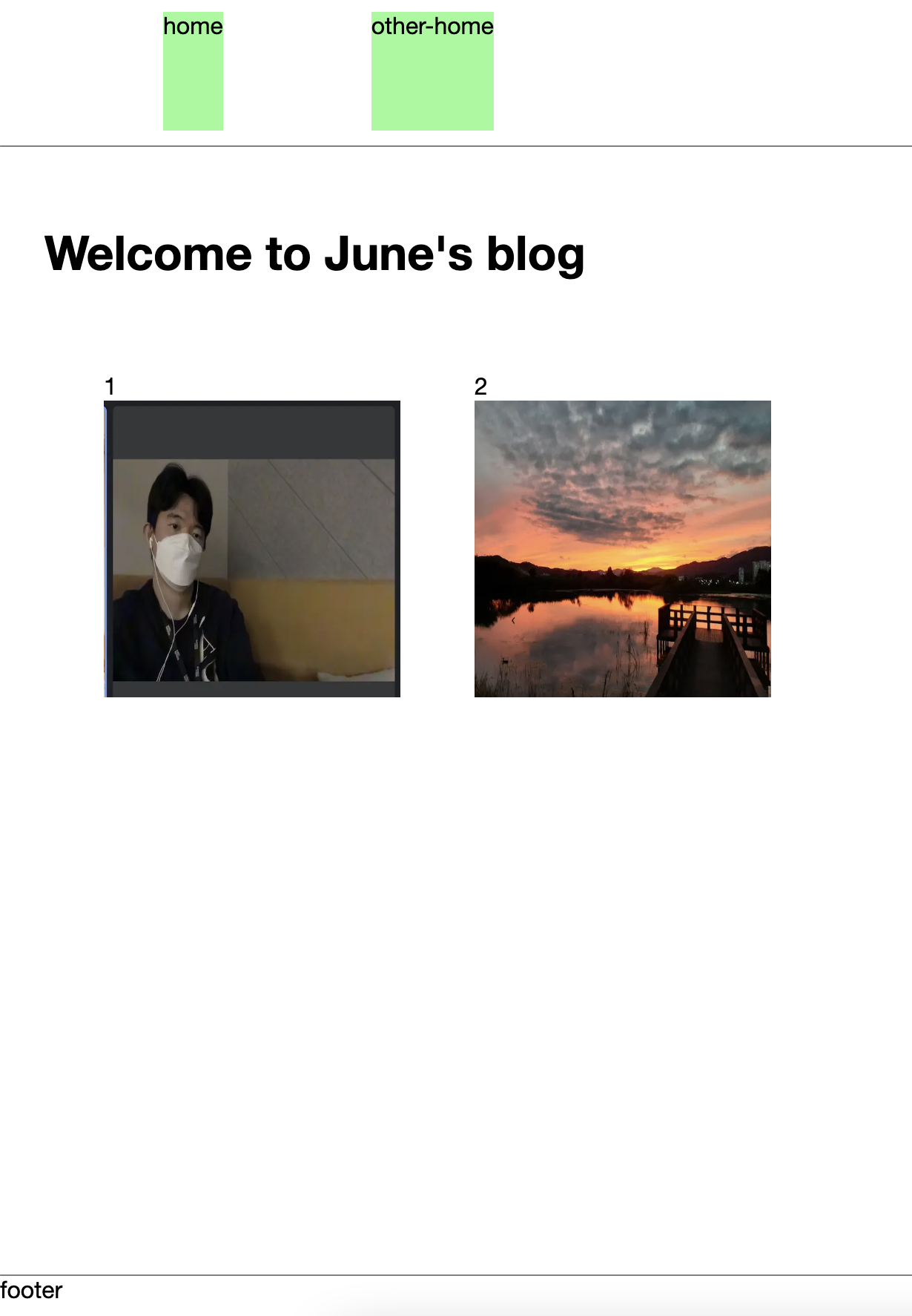

참고
반응형
'개발 > Next.js' 카테고리의 다른 글
| next 13.1.2 이상에서 나타나는 에러 : Error: Cannot find module node_modules/next/dist/compiled/sass-loader/fibers.js' (0) | 2023.02.03 |
|---|---|
| vercel 에러 : No Next.js version could be detected in your project. (0) | 2023.01.17 |
| getStaticPaths의 fallback (1) | 2022.09.20 |
| next/image : next.js에서 제공하는 이미지 최적화 태그 (0) | 2022.09.19 |
| Next.js 에서 Next/link와 a 차이 (0) | 2022.09.18 |



