반응형

깃허브 auth로 구현했는데 다 방식은 똑같다.
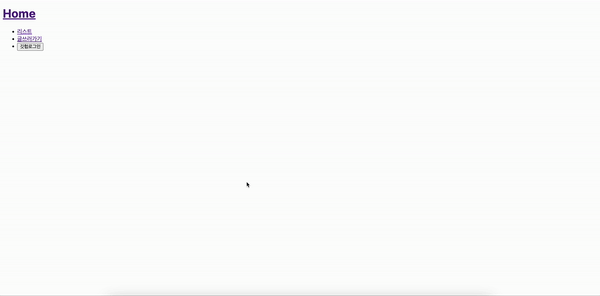
* app router를 사용했고 rsc,rcc에 대한 설명은 생략함.
1. auth key 받아오기
나는 깃허브에서 받아왔다.
2. pages/api/aut/[...nextauth].ts 만들기
app router쓰는데 api폴더를 pages폴더에 만들어서 그냥 pages에 넣었다.
app 폴더에 넣어도 상관 없을듯
아래코드는 그냥 next-auth에서 시키는대로 작성한거다.
import NextAuth from "next-auth";
import GithubProvider from "next-auth/providers/github";
export const authOptions = {
providers: [
GithubProvider({
clientId: process.env.NEXT_PUBLIC_GITHUB_AUTH_ID || "",
clientSecret: process.env.NEXT_PUBLIC_GITHUB_AUTH_SECRETS || "",
}),
],
secret: process.env.NEXT_PUBLIC_JWT_SECRETS || "",
};
export default NextAuth(authOptions);
3. 구현
next app router다 보니까 서버컴포넌트에서는 이벤트핸들러를 못붙혀서 클라이언트 컴포넌트로 버튼컴포넌트를 만들어주었다.
signIn()
"use client";
import { signIn } from "next-auth/react";
import React from "react";
export const GithubLoginBtn = () => {
return (
<button
onClick={() => {
signIn();
}}
>
깃헙로그인
</button>
);
};
signOut()
"use client";
import { signOut } from "next-auth/react";
import React from "react";
export const LogoutBtn = () => {
return (
<button
onClick={() => {
signOut();
}}
>
로그아웃
</button>
);
};
유저정보 확인
getServerSession(authOptions)를 통해 유저정보를 확인 할 수 있다.
authOptions는 2번에서 next-auth가 시키는대로 만들었던 객체이다.
// app/pages.tsx
import { GithubLoginBtn } from "@/components/auth/GithubLoginBtn";
import { LogoutBtn } from "@/components/auth/LogoutBtn";
import { authOptions } from "@/pages/api/auth/[...nextauth]";
import { getServerSession } from "next-auth";
...
export default async function Home() {
const user = await getServerSession(authOptions);
return (
<div>
{user && <Profile user={user} />}
<nav>
<ul>
<li>
<Link href="/posts">리스트</Link>
</li>
<li>
<Link href="/form">글쓰러가기</Link>
</li>
<li>{user ? <LogoutBtn /> : <GithubLoginBtn />}</li>
</ul>
</nav>
</div>
);
}
콘솔을 찍으면 다음과 같이 이름, 이메일, 프사를 확인할 수 있다.

반응형
'개발 > Next.js' 카테고리의 다른 글
| next-runtime-env 라이브러리 해부 (1) | 2024.12.26 |
|---|---|
| middleware.ts (0) | 2024.02.11 |
| Next 서버 컴포넌트 이용시 보안 (0) | 2024.02.11 |
| React Server Component (0) | 2023.10.12 |
| Next App router에서 use client가 CSR을 뜻하지는 않는다. (0) | 2023.10.05 |



